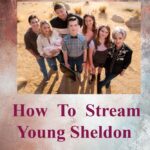Are you a Telenor subscriber and find yourself in a situation where you need to check your Telenor number? Whether you’ve just acquired a new SIM card or you simply can’t recall your mobile number, we’ve got you covered. In this comprehensive guide, we will walk you through the various methods you can use to check your Telenor number. So, let’s dive right in and discover the simple ways to obtain your Telenor number without any hassle.
Method 1: Dial a USSD Code
One of the easiest and most convenient ways to check your Telenor number is by using a USSD code. USSD stands for Unstructured Supplementary Service Data, and it allows you to access various services on your mobile device. Follow these simple steps:
- Unlock your Telenor mobile phone.
- Open the phone’s dialer.
- Dial the USSD code *8888#.
- Press the call button.
- Wait for a few moments, and you will receive a message displaying your Telenor number.
Method 2: Send a Text Message
If you prefer a text-based method to check your Telenor number, you can use the SMS service provided by Telenor. Follow these steps:
- Open the messaging app on your Telenor mobile phone.
- Create a new message.
- In the recipient field, enter “363”.
- Type “Number” (without quotes) in the message body.
- Send the message.
- Shortly, you will receive a reply containing your Telenor number.
Method 3: Use the Telenor Mobile App
Telenor provides a user-friendly mobile application that allows you to manage various aspects of your account, including checking your number. Here’s what you need to do:
- Visit your mobile device’s app store.
- Search for the Telenor mobile app.
- Download and install the app on your device.
- Launch the app and log in to your Telenor account.
- Navigate to the account settings or profile section.
- Look for an option named “My Number” or “Account Information.”
- Tap on that option, and your Telenor number will be displayed.
Method 4: Call Telenor Customer Service
If you’re still unable to check your Telenor number using the methods mentioned above, you can always reach out to Telenor’s customer service for assistance. They have dedicated representatives who can help you retrieve your number quickly. Here’s what you need to do:
- Dial Telenor’s customer service number, which is 345.
- Follow the instructions provided by the automated system or press the appropriate number to speak to a customer service representative.
- Explain your situation and request assistance in checking your Telenor number.
- The customer service representative will guide you through the process and provide you with your Telenor number.
Conclusion
In conclusion, checking your Telenor number is a straightforward process that can be accomplished using various methods. Whether you choose to dial a USSD code, send a text message, use the Telenor mobile app, or contact customer service, you’ll be able to retrieve your Telenor number without any trouble. So, the next time you find yourself in need of your Telenor number, refer back to this guide and follow the steps outlined. Stay connected with Telenor and enjoy the services they offer.