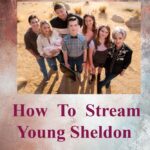WhatsApp has become an essential part of our daily communication, serving as a versatile platform for personal chats, group discussions, and even business interactions. As more businesses recognize the potential of WhatsApp for customer engagement and marketing, the demand for creating WhatsApp channels is on the rise. In this comprehensive guide, we’ll walk you through the process of creating a WhatsApp channel step by step. Whether you’re a small business owner, a marketing professional, or someone looking to explore this powerful communication tool, you’ll find all the information you need right here.
1. What Is a WhatsApp Channel?
Before we dive into the “how-to” aspect, let’s clarify what a WhatsApp channel is. In essence, it’s a dedicated space within WhatsApp where you can interact with your audience. It can be used for various purposes, such as customer support, broadcasting updates, sharing content, or even conducting surveys. It’s a direct line of communication that allows you to engage with your audience in a personal and convenient manner.
2. The Prerequisites for Creating a WhatsApp Channel
How to create a WhatsApp channel, there are a few essential prerequisites you need to fulfill:
- WhatsApp Business Account: You must have a WhatsApp Business Account, which is distinct from a personal WhatsApp account. If you don’t have one, you can easily set it up.
- A Verified Business Phone Number: Your WhatsApp Business Account should be associated with a verified business phone number. This number will be used for communication with your audience.
- Mobile Device: You’ll need a smartphone to manage your WhatsApp Business Account. WhatsApp Web is also an option for desktop access, but you’ll still need a mobile device to set it up initially.
3. Setting Up Your WhatsApp Business Account
Now, let’s get into the nitty-gritty of setting up your WhatsApp Business Account:
- Download WhatsApp Business: Head to your app store and download the WhatsApp Business app. Install it on your smartphone.
- Verification: Open the app and verify your business phone number. This number will be used for all communication with your audience, so ensure it’s accurate.
- Profile Setup: Complete your business profile with essential information, such as your business name, logo, and a brief description. This helps users identify your business.
4. Customizing Your WhatsApp Channel
A customized WhatsApp channel can leave a lasting impression on your audience:
- Add a Profile Picture: Use your business logo or a professional image that represents your brand as your profile picture.
- Write a Compelling Description: Craft a concise and engaging business description that tells users about your business.
- Set Business Hours: Specify your business hours to manage user expectations regarding response times.
5. Building Your Audience
A WhatsApp channel is only effective when you have an audience to interact with:
- Share Your WhatsApp Contact: Promote your WhatsApp contact on your website, social media profiles, and marketing materials.
- Create a WhatsApp Link: Generate a WhatsApp link that users can click to initiate a chat with your business directly.
6. Using WhatsApp Business Tools
WhatsApp offers a range of business tools to enhance your channel’s functionality:
- Labels: Use labels to categorize and organize your conversations. This makes it easier to manage and prioritize your interactions.
- Quick Replies: Create predefined responses for frequently asked questions or common inquiries to save time and provide efficient customer support.
7. Engaging Your Audience
To keep your WhatsApp channel active and engaging, consider the following strategies:
- Broadcast Messages: Send out broadcast messages to share updates, promotions, or relevant content with your subscribers.
- Personalized Messages: Engage with your audience on a personal level by sending customized messages based on their preferences and interests.
8. Analyzing Performance
WhatsApp Business provides insights and analytics to help you assess your channel’s performance:
- Message Statistics: Monitor metrics like message delivery, read receipts, and response rates to gauge user engagement.
9. Staying Compliant
Finally, it’s compulsory to ensure that your WhatsApp channel complies with WhatsApp Business Policy and local regulations. This includes obtaining user consent for communication and respecting their privacy.
Creating a WhatsApp channel can significantly enhance your business’s communication and customer engagement. By following these steps and utilizing WhatsApp’s business tools effectively, you can build a successful WhatsApp channel that fosters meaningful connections with your audience. So, go ahead, set up your WhatsApp Business Account, and start reaping the benefits of this powerful communication platform.