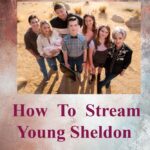Oh no! You’ve misplaced your beloved AirPods, and panic sets in as you imagine them forever lost in the abyss. Take a deep breath and don’t despair! We’ve got your back. In this comprehensive guide, we’ll walk you through the art of locating your AirPods, whether they’re hiding under the couch or taking a solo adventure in the laundry pile. So, put on your detective hat and let’s embark on a mission to find those elusive earbuds!
1. Use the ‘Find My’ App
When it comes to finding your AirPods, Apple has your back with its ingenious ‘Find My’ app. This powerful tool is your trusty sidekick for tracking down your lost earbuds. Here’s how it works:
sql
– Open the ‘Find My’ app on your iOS device or access it through iCloud.com on any browser.
– Select the “Devices” tab and choose your AirPods from the list.
– A map will display their last known location, helping you narrow down the search area.
– Use the “Play Sound” feature to make your AirPods emit a sound, guiding you to their location.
2. Listen Closely for the Chime
Imagine hearing a tiny chime from under the couch cushions or behind the bookshelf. That’s right – your AirPods have a built-in chime feature that can save the day. Here’s what you need to do:
vbnet
– Launch the ‘Find My’ app or go to iCloud.com as mentioned earlier.
– Choose your AirPods from the available device options.
– Tap on “Play Sound,” and your AirPods will emit a distinctive chime that’ll lead you straight to them.
3. Retrace Your Steps
Lost AirPods often wander off on a little adventure of their own. Before you go into full search mode, take a moment to retrace your steps. Think about where you last used them or where you might have put them down absentmindedly. Memories might jog your memory, and voilà – your AirPods’ hiding spot might reveal itself!
4. Make Use of the Bluetooth Range
Did you know your AirPods communicate with your iPhone via Bluetooth? Utilize this connection to your advantage when searching for them:
sql
– Grab your iPhone and open the “Find My” app.
– Check the status of your AirPods; if they are nearby, the app will display “Connected.”
– As you move around, the Bluetooth range will change, helping you pinpoint their location.
5. Divide and Conquer
If you’re on the hunt for your missing AirPods with a friend or family member, consider employing the “Divide and Conquer” strategy. Here’s how it works:
sql
– Separate into different areas and cover more ground.
– Keep your iOS devices handy to check the Bluetooth range or the ‘Find My’ app.
– Communicate with each other to ensure efficient searching.
6. Check Unusual Hiding Spots
AirPods have a mischievous side, and they might end up in the most unexpected places. As you search, keep an eye on these notorious hiding spots:
diff
– In between couch cushions or under the furniture.
– In jacket pockets or the depths of your bag.
– On your nightstand, camouflaged among other gadgets.
7. Consider a Safety Tile
If you tend to lose track of your AirPods frequently, consider investing in a safety tile or a Bluetooth tracker. These nifty gadgets can be attached to your AirPods’ case, enabling you to track them easily through a companion app on your smartphone.
8. Seek Assistance from Siri
Siri, your virtual assistant, can lend a helping hand in your quest for the missing AirPods. Here’s how to get Siri on the case:
vbnet
-Say “Hey Siri” or hit the appropriate button on your device to invoke Siri.
– Ask Siri, “Where are my AirPods?” or any similar question.
– Siri will initiate the ‘Find My’ app, displaying the location of your AirPods.
9. Prevention is Key
Finding lost AirPods is undoubtedly a challenge, so it’s wise to take preventive measures to avoid future mishaps. Consider these tips to keep your AirPods close:
arduino
– When not in use, keep your AirPods in their case.
– Create a designated spot for your AirPods at home.
– Avoid leaving them unattended in public places.
Conclusion
how to find your AirPods can be a frustrating experience, but with the right techniques and tools at your disposal, the search becomes much more manageable. Remember to use the ‘Find My’ app, listen for the chime, and retrace your steps to increase your chances of a successful retrieval. And if all else fails, consider investing in a safety tile for added peace of mind. So, put on your detective hat, follow our guide, and let the search begin! Your AirPods are waiting to be found. Good luck!