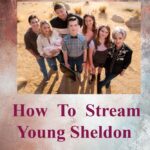Are those pesky “Storage Almost Full” notifications on your iCloud account giving you a major headache? It’s like trying to fit a giraffe into a phone booth – virtually impossible! But fret not, because in this digital age, where space is gold and bytes are the currency, we’ve got your back. We’ll take you by the hand (virtually, of course) and guide you through the labyrinth of How to free up your iCloud storage.
1. The iCloud Storage Crunch: Why It Happens
Before we dive into the solutions, let’s get cozy with the reasons behind your iCloud storage crunch. It’s like trying to figure out why your closet is bursting at the seams when all you’ve been buying are socks. Here’s the scoop:
- Photos and Videos Galore: You’re a memory hoarder – we get it! But those selfies from three years ago? Perhaps it’s time to let them go.
- Apps Gone Wild: Apps are like guests at a house party – they leave their stuff all over the place. Unused apps are like that distant cousin’s forgotten jacket hanging in the hallway.
- Those Chatty Backups: Your devices gossip behind your back. Those automatic backups? They’re whispering sweet nothings to your iCloud and taking up more room than they should.
2. The Great Purge: Freeing Up iCloud Storage
Now that you’re well-acquainted with the culprits, let’s roll up our sleeves and get to the action. It’s time for the great digital purge – think of it as decluttering your virtual space.
- Sayonara to Unwanted Photos and Videos: Scroll through your gallery with the fierceness of a lioness hunting prey. Delete duplicates, blurry shots, and that accidental screenshots of your home screen.
- App-tastic Cleanup: Swipe left on apps you don’t need. If you haven’t used it in the last century, it’s gotta go. Think of it as Marie Kondo-ing your digital life.
- Selective Backups: Not all backups are made equal. Choose the apps that are worth the iCloud real estate. Your high score on Flappy Bird from 2014? Not so much.
3. iCloud or External: That is the Question
Ah, the eternal debate – iCloud or external storage? It is comparable to choose between a wardrobe and a storage space. Let’s weigh the options:
- iCloud: The virtual haven for your data. It’s accessible from anywhere with internet, like your favorite coffee shop.
- External Storage: The old-school method. It’s like stashing your secrets in a box under your bed. It’s safe, but you need to remember where you put it.
4. The Art of Backing Up: Don’t Put All Eggs in One Basket
Backing up your data is like making spare keys for your home. You hope you’ll never need them, but boy, are you glad when you do.
Here are some tips for safeguarding your data:
- iCloud Backup: The “set it and forget it” method of using iCloud Backup. Your data gets backed up automatically, like a diligent squirrel gathering nuts for winter.
- Computer Backup: Good old-fashioned manual labor. Connect your device to your computer and transfer data like a boss. Just remember to do it – procrastination is not your friend here.
5. The Ninja Move: Optimize iCloud Photo Library
Your iCloud Photo Library is like a well-stocked pantry – there’s more in there than you remember. Let’s optimize it:
- Enable iCloud Photo Library: This magical feature stores your photos and videos in the cloud while keeping smaller versions on your device. It’s like having your cake and eating it too.
- Download Optimized Photos: Open Photos, tap on Settings, and enable “Download and Keep Originals.” This way, you can save space by storing optimized versions on your device.
6. Deleting with Gusto: Manage Messages and Attachments
Messages and attachments are like that drawer where you dump everything when guests are coming over. Time to clean up:
- Clearing Old Conversations: Delete texts from your 5th-grade pen pal or that pizza joint you haven’t ordered from in years. Swipe left and enjoy the satisfying swish sound.
- Media Exorcism: Those memes, GIFs, and videos are fun, but they’re also space hogs. Clear them out and make room for new memories.
7. iCloud Drive Cleanup: Organize and Conquer
Your iCloud Drive is like a closet – you keep shoving things in, and then you can’t find what you need. Let’s tidy up:
- Sort and Delete: Marie Kondo would be proud. Organize files and folders, and bid farewell to the ones that don’t spark joy.
- Offload to Computer: Transfer heavy files to your computer. It’s like sending your winter coats to storage in the summer.
8. Extra Space Glory: Subscribe to iCloud Storage Plans
Sometimes, you’ve got to throw some dollars at the problem. iCloud offers subscription plans with more storage space than your wildest digital dreams:
- 50 GB Plan: Like a snug studio apartment for your data.
- 200 GB Plan: A roomy two-bedroom for your photos, videos, and apps.
- 2 TB Plan: The penthouse suite – you’ll never worry about space again.
9. Prevention for Future Panics: Stay on Top of It
Prevention is better than cure, and that applies to your digital space too:
- Regular Purge Parties: Set a reminder to declutter every few months. It’s like giving your iCloud a spa day.
- Be App-savvy: Before you download a new app, ask yourself: “Will I actually use this?” If the answer is no, walk away.
In Conclusion: Breathing Room for Your iCloud
Phew, you made it! Your iCloud is no longer gasping for space like a fish out of water. Remember, managing your iCloud storage is like taking care of a plant – it needs a bit of attention now and then, but it’ll thrive with the right care. So go ahead, snap those photos, download those apps, and let your digital life flourish without the storage stress.