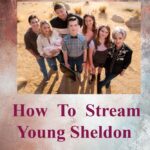Are you weary of navigating endless Instagram feeds? Or perhaps you just want to completely stop using social media. Regardless of your motivation, deactivating your Instagram account might feel free. In this article, we’ll provide you with a step-by-step guide on how to delete your Instagram account, along with some useful tips to keep in mind.
Why Delete Your Instagram Account?
Before we dive into the steps, let’s take a moment to reflect on why you might want to delete your Instagram account. Here are some common reasons:
Privacy Concerns:
Instagram collects a lot of personal data from its users, which can be unsettling for some. Deleting your account can give you peace of mind and control over your data.
Addiction:
Social media can be addictive, and Instagram is no exception. If you find yourself spending too much time scrolling through your feed, deleting your account can help break the habit.
Mental health:
For many people, social media may be a cause of stress and anxiety. If you find that Instagram is negatively impacting your mental health, it might be time to say goodbye.
Wanting a Fresh Start:
Sometimes, you just need a clean slate. Deleting your Instagram account can be a way to start fresh and focus on other aspects of your life.
Now that we’ve explored some reasons why you might want to delete your Instagram account, let’s get into the nitty-gritty of how to do it.
Step 1: Backup Your Data
Before you delete your account, it’s a good idea to back up any data you want to keep, such as photos and videos. Here’s how to do it:
Open the Instagram app to access your profile.
By touching the three horizontal lines in the top right corner, choose “Settings.”
.
Scroll down and tap “Security”.
Tap “Download Data”.
When prompted, click “Request Download” and enter your email address.
Your data download link will be included in an email from Instagram. Up to 48 hours could pass during this procedure.
Delete your account in Step 2
It’s time to terminate your account once you’ve backed up your data. This is how you do it:
Go to the Instagram Delete Your Account page in your web browser.
If you haven’t already, enter your account details.
Select a justification for account cancellation from the list of available reasons.
Enter your password, then click “Permanently delete my account.”
That’s it! Your Instagram account is now deleted.
Step 3: Take a Break
Deleting your Instagram account can be a big step, so it’s important to take some time to adjust. The following advice can assist you in taking a break from social media:
Fill the Void:
If you find yourself missing the social aspect of Instagram, try connecting with friends and family in other ways, such as phone calls or video chats.
Find a New Hobby:
Use the extra time you have to explore a new hobby or activity that you’ve been wanting to try.
Get Outside:
Spending time in nature can be a great way to clear your mind and reduce stress.
Prioritize Self-Care:
Take care of yourself by getting enough sleep, eating healthy, and practicing mindfulness.
Conclusion
Deleting your Instagram account can be a scary but liberating experience. Whether you’re doing it for privacy concerns, addiction, mental health, or just wanting a fresh start, it’s important to take the necessary steps to ensure a smooth transition. By backing up your data, deleting your account, and taking a break, you can move on from Instagram and focus on other aspects.